Yadrop IPTV IPTV provider Get it Now!
Over +22,000 live TV channels , +100,000 movies , +30,000 series and TV shows. On your TV, computer, tablet or phone.




















We've got the ultimate solution for living room entertainment! We offer live TV, on-demand movies, and full seasons of your favorite television shows.
YADROP, THE CHOICE IS CLEAR!
easier and faster!
YADROP IPTV Features

yadrop servers Pro
We have servers that we do not share with anyone except with our customers, in order to maintain the speed and quality of the servers.

Supports all devices
Do not be afraid ! we support all smart devices enough (ios , android , smart tv , media players).

Support 24/24
We offer you full technical support, and you can talk to support directly.
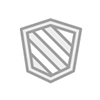
money-back guarantee 7days
We can get your money back certain circumstances prevent you from completing the offer.

Why should you choose YADROP-IPTV?!
- First, we offer you more than 22,000 premium & normal live TV channels. PPV.
- In addition, more than 130,000 VOD (Movies & TV Shows).
- Second, there are no additional costs, just the IPTV subscription fees.
- We also have a very stable worldwide IPTV service.
- Third, our high bandwidth IPTV servers to ensure stability and no freezing IPTV service.
- We really care about our customers’ satisfaction.
- We certainly offer the cheapest IPTV subscription prices.
- Indeed, yadrop-IPTV is a trusted IPTV provider.
- Plus, it works on any IPTV device.
- Competitive IPTV prices.
- Unique and the best m3u playlist on the market.
- We offer 3 month, 6 months and 13 Months IPTV subscription service
- Of course you can use your preferred IPTV player app.
- We also support STB emulators and similar apps.
- In addition, recommended by thousands of customers worldwide.
- In addition to being a reliable IPTV service.
- Last but not least, we have friendly customer service and live support.

Pricing Table
All packages include technical support during the subscription period
-
+22k Channels HD,SD
- XXX, Sports , PPV
- +130k VOD (NETFLIX, HULU, HBO…)
- Catch-up
- EPG
-
Support all devices
-
24/7/365 Customer care
-
AntiFrost-Technologie
- Unbeatable Price
-
+22k Channels HD,SD
- XXX, Sports , PPV
- +130k VOD (NETFLIX, HULU, HBO…)
- Catch-up
- EPG
-
Support all devices
-
24/7/365 Customer care
-
AntiFrost-Technologie
- Unbeatable Price
-
+22k Channels HD,SD
- XXX, Sports , PPV
- +130k VOD (NETFLIX, HULU, HBO…)
- Catch-up
- EPG
-
Support all devices
-
24/7/365 Customer care
-
AntiFrost-Technologie
- Unbeatable Price
Own the best IPTV on your device and watch the most amazing sports channels, series, movies and documentaries
You couldn't get in better hands
Our Team

testimonials
What Clients Say
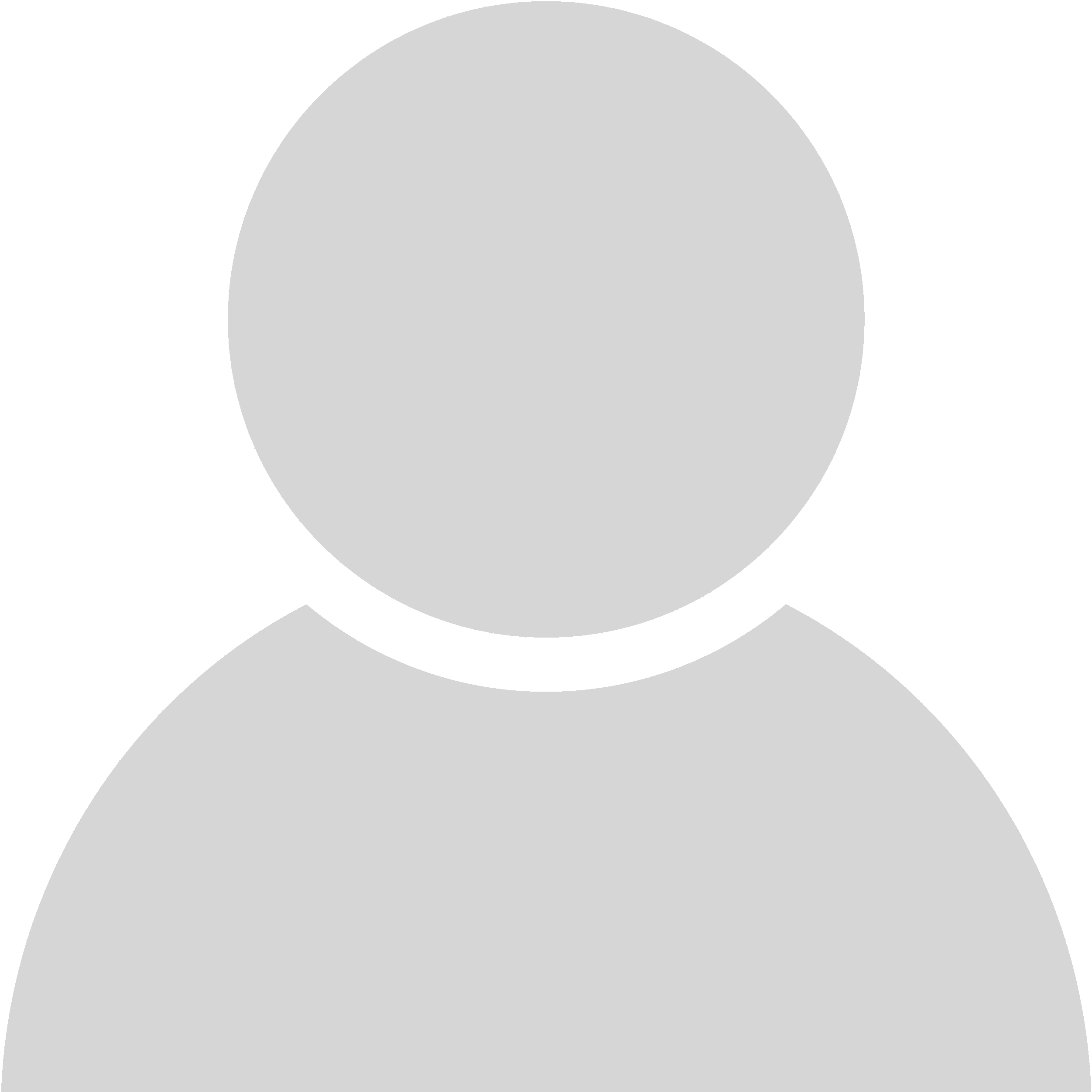
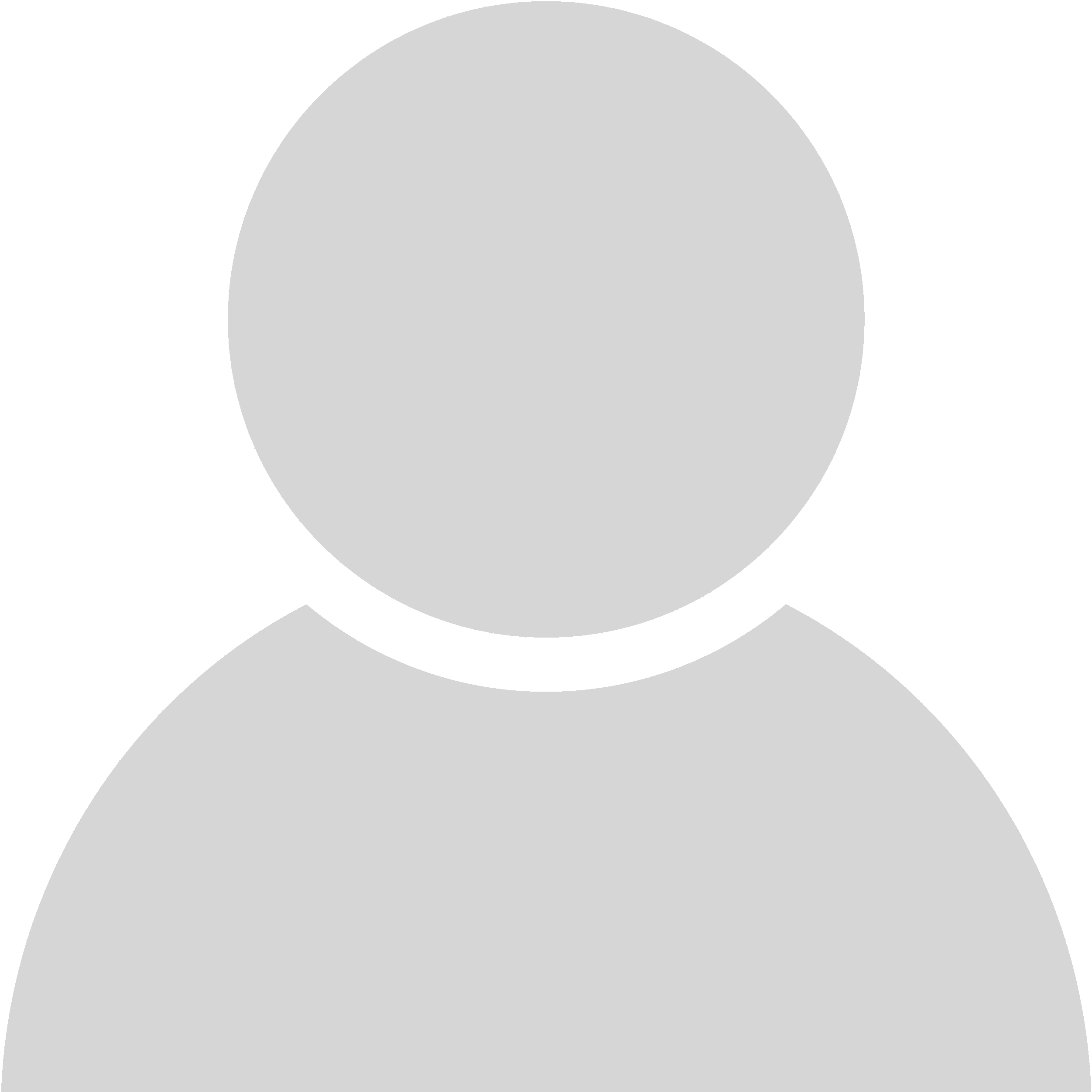
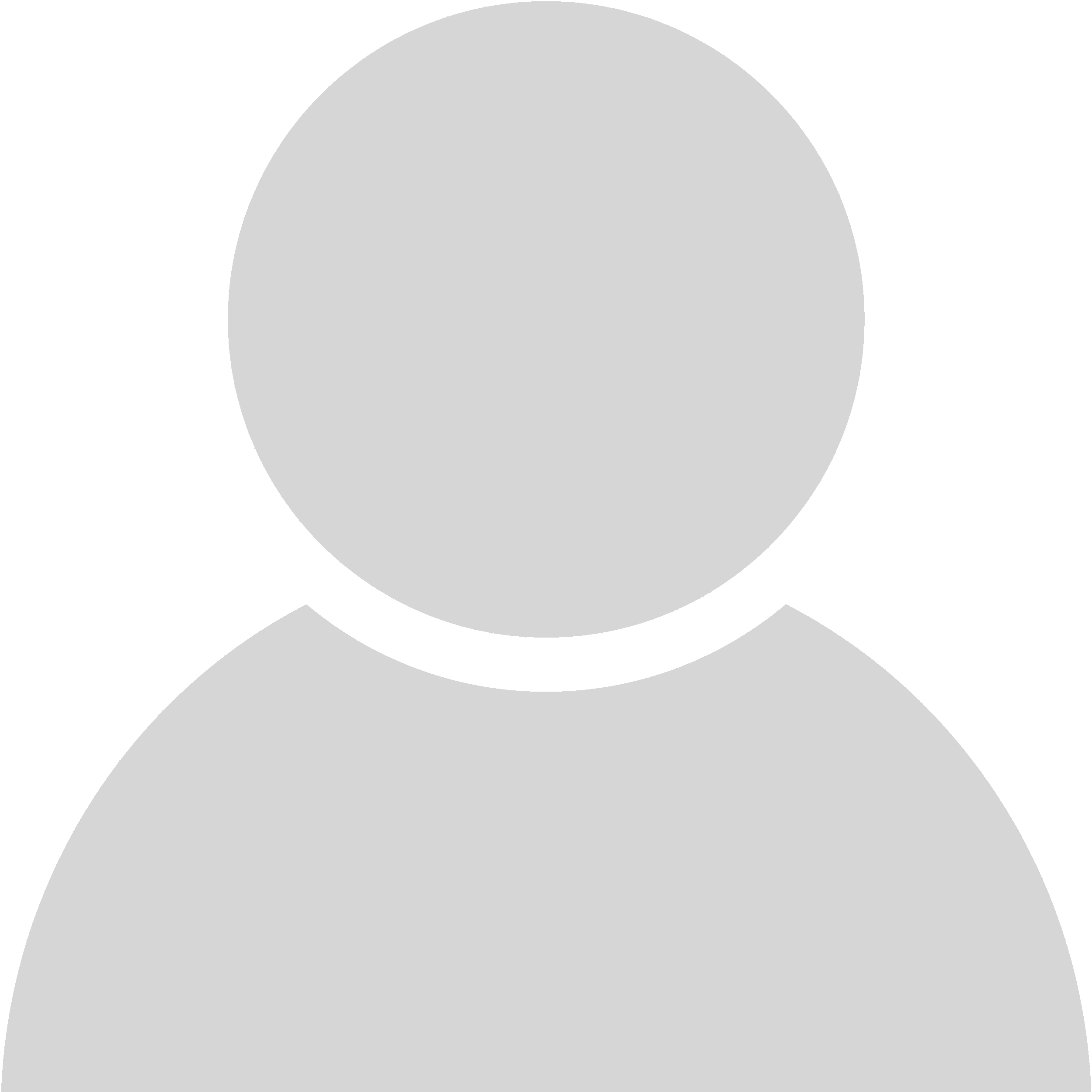
f.a.q
it is one of the most frequently asked questions. IPTV, also known as Internet Protocol Television, is where the Internet is used as the medium to broadcast television channels onto the television in the home. In other words, you are using your internet connection to watch the TV channels, movies and TV shows without an antenna or dish.
In order to install and use the IPTV you will need the following: A high speed internet connection (recommended or higher) with at least 4.0 Mbps. A working smart TV. The recipient of the IPTV us.
Please use the speed test server below to test your internet connection. Do this several times a day. This will give you a good idea of the overall speed of the Internet available to you. A stable speed of 4.0 Mbps is the minimum requirement.
http://www.speedtest.net/
Yes. Our service is available to everyone worldwide.
We strive to offer you a high level of service at very affordable prices. So please consider this first of all.
If a channel goes down, we’ll do our best to get it back up and running.
Please review the following guidelines before reporting a channel:
– Stop and give him a few minutes. We restart and swap channels if necessary. The channel may come back again.
– Does this happen on all channels? If so, you need to check your side.
– Restart your devices and wait 30 seconds before turning them back on (STBs, Android boxes, routers, cable modems).
– Make sure that you connect to the devices via a LAN (Ethernet) cable and not via Wifi.
If the service seems to have paused while watching a channel, just select another channel, open it, and then return to the original channel to see if it was playing.
Sometimes there may be buffering due to low internet speed or high internet traffic.
Cause:
The most common cause of buffering is the result of a slow internet connection. This could be due to slow internet speeds or other users using the bandwidth in your home. Do you have a lot of users in your house? Disconnect them all and try again.
The second reason is that you are using Wi-Fi, which is not suitable for watching TV, as you need a direct (LAN) connection to the internet network in order to enjoy smooth TV viewing without any interruptions.
Resolution:
Establish a direct connection to your router using a LAN (Ethernet) cable or a powerline adapter.
If this is not possible, try moving the box closer to the router.
Change your WI-FI channel. This will avoid interference with nearby devices.
If buffering occurs, press “Pause” for 10-15 seconds and then continue, which in most cases eliminates the need for buffering.
Due to a problem with the decoder setting, some channels only have sound without picture / video, please proceed as follows:
1. Go to Settings in your device / app / program.
3. Select Native for the decoder.
4. Restart the device.
– Did you give us the correct MAC address?
– Is your internet speed at the recommended minimum – 8 Mbps for HD channels – or higher?
– Is your device wired (Ethernet) or is it connected wirelessly (WiFi or mobile data)? Ethernet will always be faster and more stable; use ethernet if you can.
– Are the specifications of your device powerful enough to handle HD live streaming with ease?
– If you are using an STB emulator, did you follow the steps in our guide on how to set up the Android STB emulator?
– If you are using an STB emulator, have you tried clearing your application’s cache and restarting your device?
– If you are using a MAG box, have you tried restarting your device?
– If you are using an Android device / MAG box, have you tried to log out and reset your device to factory settings?
– Have you checked the server portals that we sent you in the activation email again?
If the link doesn’t work, always check the link on the PC with the VLC software. If it works, it means something is wrong on your part. When entering your M3U link, make sure that you are not entering a space and that you are not using your M3U link on other devices.
Contact us if the link doesn’t work after troubleshooting your PC.
In the email, please include your order number, device type, the app you are using and a brief description of the problem so that we can properly assist you



